Learn how to design Instagram Grid Layout seamlessly without Photoshop or design skill with our easy-to-use app.
Creating a visually cohesive and engaging Instagram puzzle feed can significantly enhance the aesthetic appeal of your profile. The Griddy App makes this process seamless and fun. Follow these steps to design your Instagram puzzle feed from scratch.
Step 1: Download and Install Griddy
Start by downloading and installing the Griddy app from the App Store. Simply search for “Griddy” and follow the prompts to install it on your device.
Step 2: Open Griddy App
Begin by launching the Griddy app. Navigate to the “Create a Design” section, where you will find various design options. Select the “Grids” option to start creating your puzzle feed.

Step 3: Choose a Background
Once you have selected the grid layout, tap on the “Background” button. This allows you to add a background to your puzzle feed, setting the foundation for your design.

Step 4: Customize Your Background
You have the flexibility to personalize your background by choosing from colors, gradients, or images. This step is crucial for creating a unique look that aligns with your brand or personal style.

Step 5: Add Puzzle Grids
Customize the number of columns and rows in your puzzle grid by tapping the “+” or “-” buttons. This adjustment helps you define the structure of your puzzle feed.

Step 6: Add Design Elements
Enhance your puzzle feed by adding various design elements like text, shapes, and stickers. This customization allows you to create a dynamic and visually appealing layout.

Step 7: Change Text Fonts
Modify the text fonts to match your overall aesthetic. The Griddy app offers a variety of font options to choose from, ensuring your text complements the rest of your design.

Step 8: Design Each Grid
Zoom into specific sections of the grid to meticulously design each individual post. This zoom feature ensures that each part of your puzzle feed is crafted with precision.

Step 9: Preview Your Design
After completing your design, tap on the “Preview” button to get a holistic view of your puzzle feed. This step allows you to make any final adjustments before exporting.

Step 10: Export Your Design
When you are satisfied with your design, tap “Export.” This feature shows you a preview of how the puzzle feed will appear on your Instagram profile.

Step 11: Post to Instagram
Begin posting your puzzle feed by tapping on the first grid. This action opens Instagram, where you can share the initial part of your puzzle.
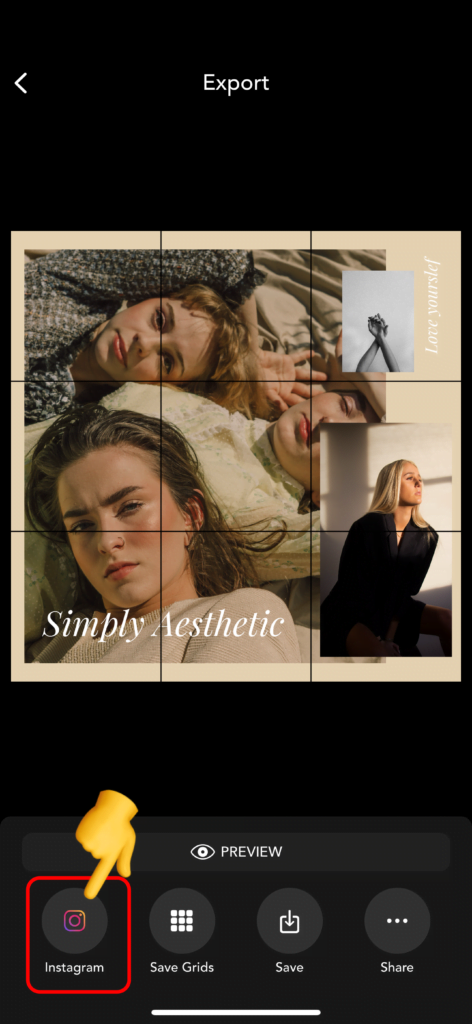

Step 12: Select “Feed” Option
Choose the “Feed” option to ensure the post is added to your Instagram feed. This step is crucial for maintaining the continuity of your puzzle design.

Step 13: Repeat Posting Process
Return to the Griddy app and repeat the posting process for each segment of your puzzle feed. Continue this until all parts of your puzzle are uploaded to Instagram.

👏 Your Instagram Feed Looks Stunning!
Once all the pieces are posted, step back and admire your cohesive and visually appealing puzzle feed on Instagram. Congratulations on creating a stunning Instagram profile with the help of the Griddy app!

By following these detailed steps, you can create an impressive and professional-looking puzzle feed on Instagram, enhancing the visual impact of your profile and engaging your audience more effectively.
Ready to transform your Instagram profile? Download Griddy today and start creating your seamless grid posts effortlessly!
For more tips and tutorials, check out our blog posts here.




