Learn how to make a eye-catching puzzle feed for your Instagram with our easy, step-by-step guide in under 5 minutes.
Creating a visually appealing Instagram feed can significantly enhance your profile’s engagement and aesthetic appeal. One of the most creative ways to do this is by designing a puzzle feed. A puzzle feed is a cohesive and continuous layout that spans across multiple posts, creating a larger, interconnected picture when viewed on your profile grid. With the Griddy: Split Grid Post Maker app, you can effortlessly create stunning puzzle feeds. Here’s how to do it:
Step 1: Download and Install Griddy
First, ensure you have the Griddy app installed on your iOS device. If you haven’t already, you can download it from the App Store here.
Step 2: Open Griddy App
Launch the Griddy app on your device. On the home screen, scroll down to the Grid Layouts Template section and tap on See More to explore various layout options.

Step 3: Select a Grid Layouts Template
Browse through the available grid layouts and select the one that you like best. Griddy offers a variety of templates tailored to different themes and styles.
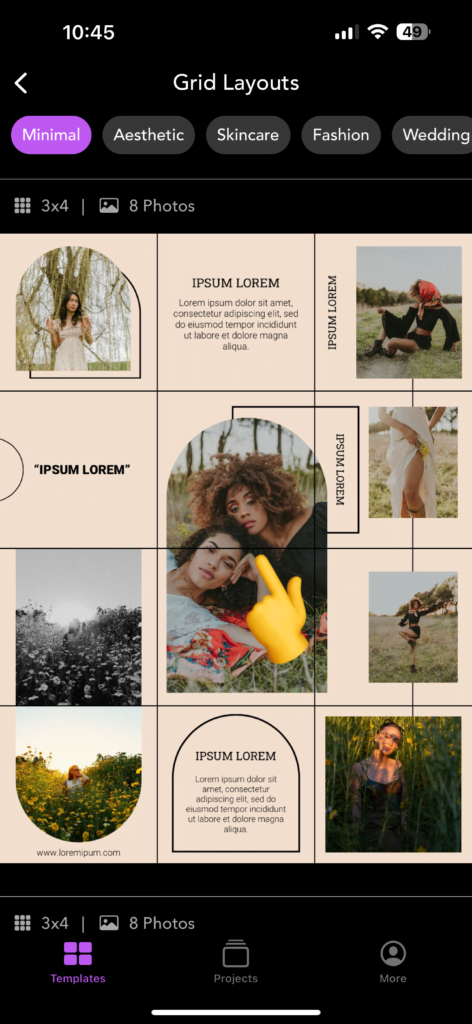
Step 4: Add Your Own Photos
Once you’ve chosen a template, tap on it to start customizing. Add your photos by tapping on the placeholder areas. You can change the text and background as needed to personalize your design.

Step 5: Preview Your Puzzle Feed
After adding your photos and making necessary adjustments, tap on the Preview button to see how your puzzle feed will look on Instagram. This step helps you ensure everything is aligned perfectly and meets your expectations.

If you are satisfied with the preview, select Export to proceed.
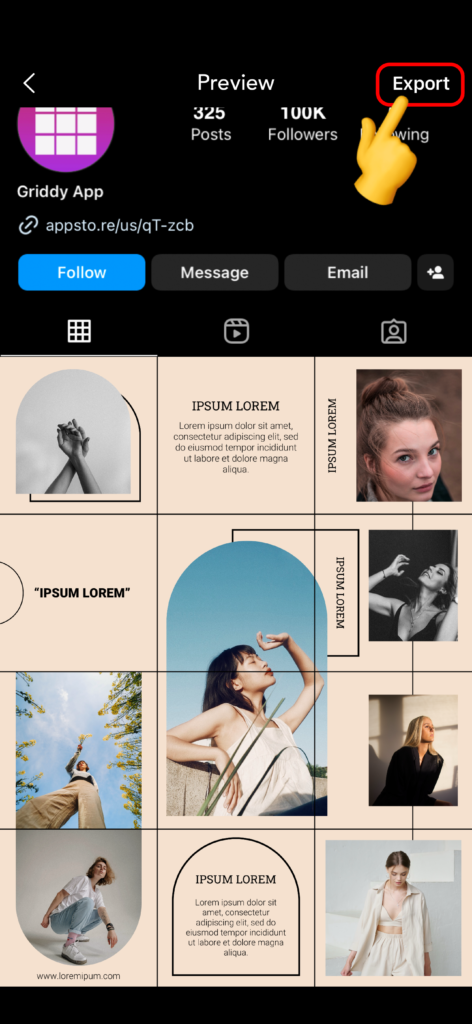
Step 6: Export Your Puzzle Feed
Griddy provides two options for exporting your puzzle feed:
1. Upload Directly to Instagram: This option allows you to post directly from the app.
2. Save as Grid Photos: This option saves the individual pieces of your puzzle feed to your device, which you can upload manually.
For this guide, we will focus on uploading directly to Instagram. Choose the Instagram option from the export menu to begin the upload process.
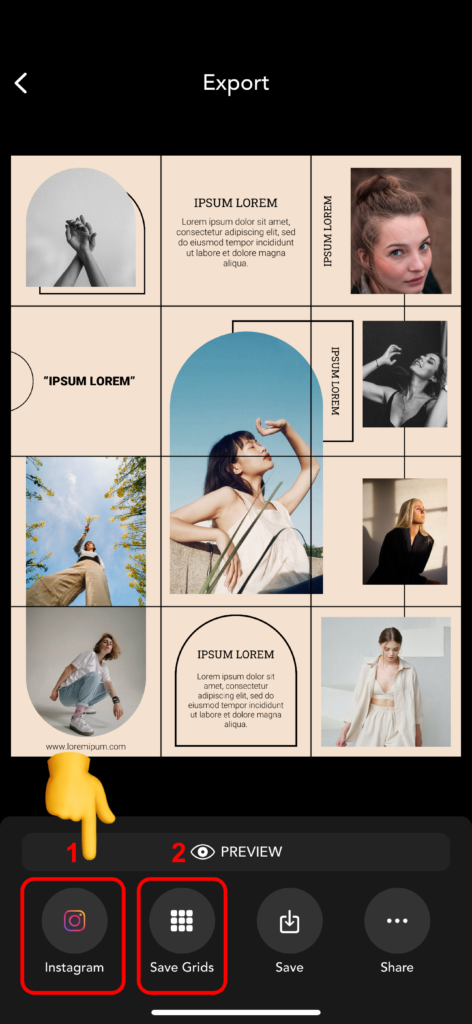
Step 7: Post the First Grid to Instagram
Griddy will guide you to Instagram where you need to select Feed to post the first part of your puzzle feed. Ensure you follow the same order as shown in the app to maintain the puzzle layout.
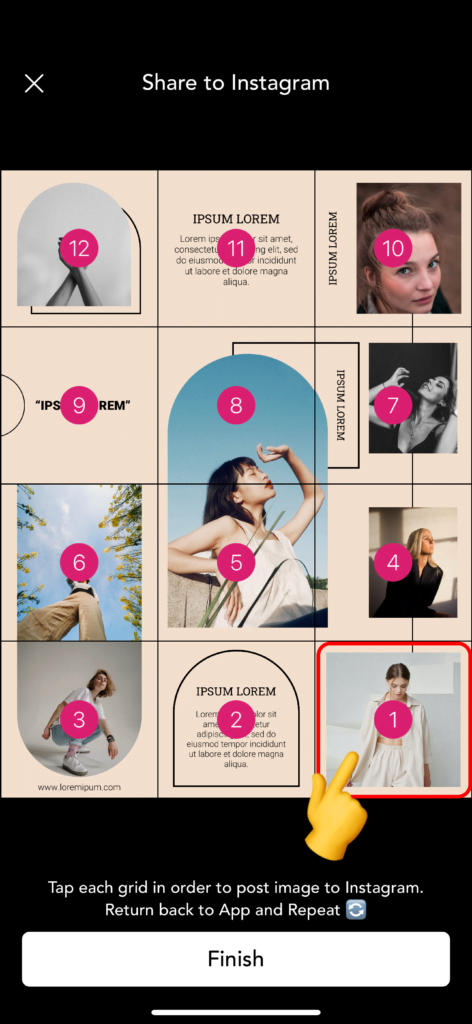
Select “Feed” option to share the photo grid to your Instagram Feed.

Step 8: Repeat the Process
Go back to the Griddy app and repeat the export process for the remaining grid parts. Continue uploading each piece to Instagram in the correct order until your entire puzzle feed is posted.
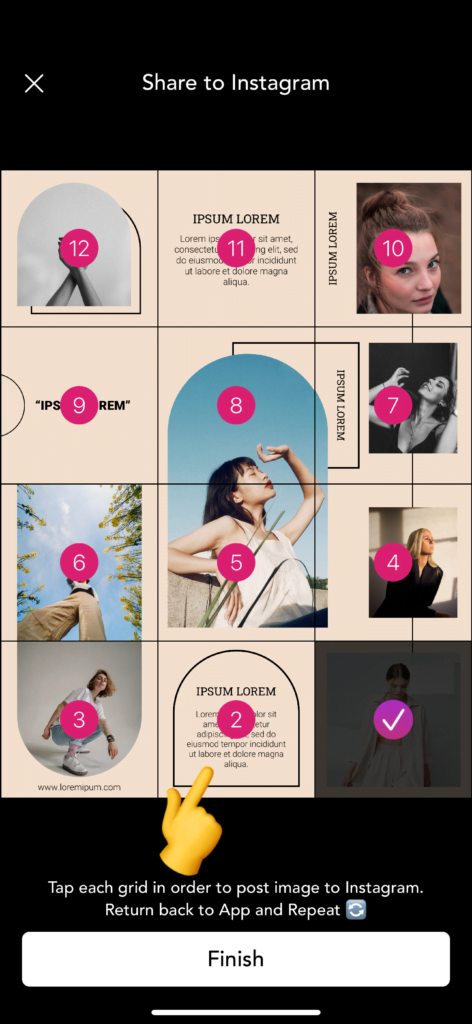
👏 Congratulation, your Puzzle Feed look stunning!
Once all parts are uploaded, your Instagram profile will showcase a beautiful, cohesive puzzle feed. Congratulations! Your profile now has an eye-catching and professionally designed look.

Tips for a Perfect Puzzle Feed
- High-Resolution Images: Use high-resolution images to ensure clarity and quality in each split post.
- Consistent Filters: Apply the same filter to each post to maintain a consistent look across your feed.
- Captions and Hashtags: Use relevant captions and hashtags for each post to engage your audience and increase discoverability.
- Plan Ahead: Regularly update your puzzle feed with new images that seamlessly integrate with your existing posts.
Conclusion
With Griddy, creating a captivating puzzle feed for your Instagram profile is both simple and fun. Our app simplifies the process, allowing you to focus on crafting visually stunning profiles that stand out. Whether you’re a content creator, influencer, or just someone who loves experimenting with Instagram aesthetics, Griddy is the perfect tool to enhance your feed.
Ready to transform your Instagram profile into a mesmerizing puzzle feed? Download Griddy today and start creating effortlessly!
For more tips and tutorials, check out our blog posts here.




