Learn How to Upload Panorama Photo Seamlessly in Carousel Post on Instagram.
Instagram’s carousel posts are a fantastic way to share multiple photos or videos in a single post, but did you know you can also use them to display stunning panoramic images seamlessly? With the Griddy: Split Grid Post Maker app, splitting and posting a panorama image as a carousel post has never been easier. In this guide, we’ll walk you through the steps to transform your panoramic photos into engaging Instagram carousel posts.
Step 1: Download and Install Griddy
Before you begin, make sure you have the Griddy app installed on your iOS device. If you haven’t downloaded it yet, you can find it on the App Store here.
Step 2: Select the Split Tool
Open the Griddy app and navigate to the home screen. Select the “Split” tool from the main menu. This tool allows you to divide your photos into multiple parts suitable for Instagram’s carousel posts.
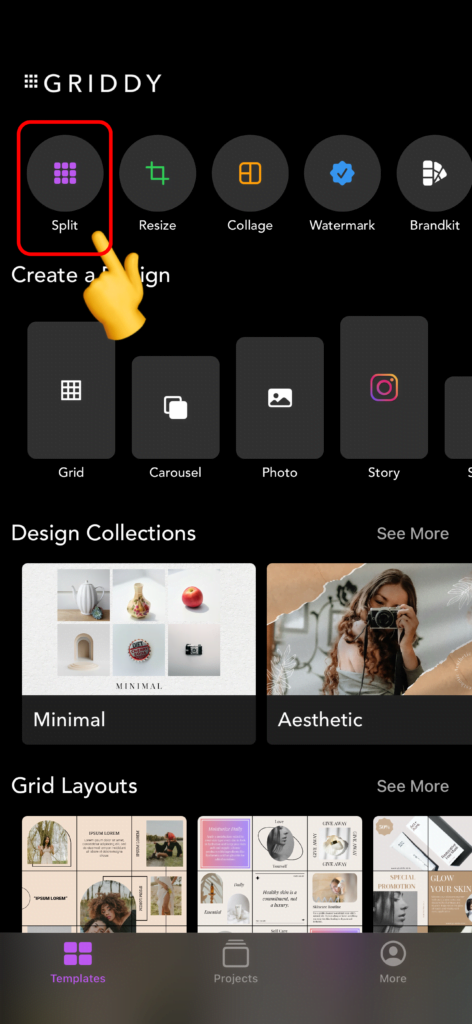
Step 3: Choose “Carousel” Option
In the Split tool options, choose the “Carousel” option. This feature is specifically designed to split your photo into seamless frames for carousel posts.
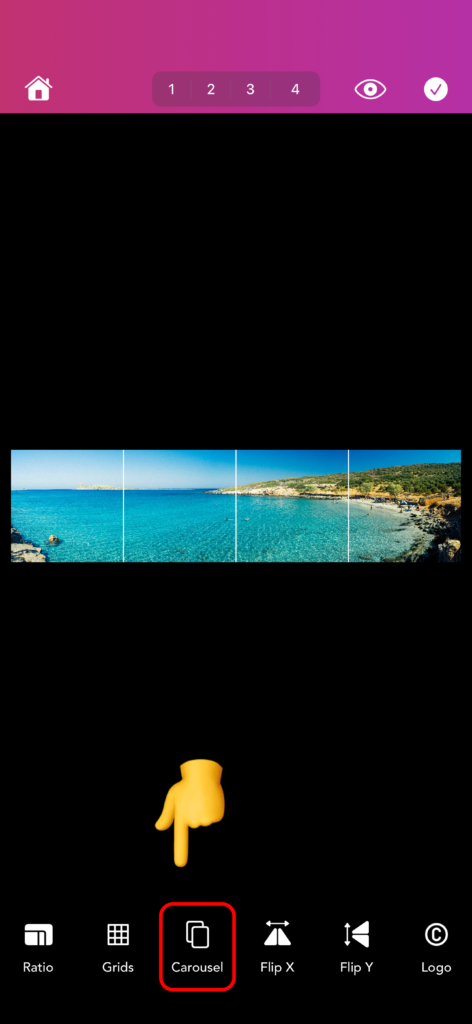
Step 4: Select Carousel Frame
Select the frame you want for your carousel post. Griddy offers different frame options to choose from. For panoramic photos, select a frame that best fits the dimensions of your photo. Confirm your selection by tapping “Select.”

Step 5: Choose Carousel Ratio
Choose the carousel ratio for your frames. The app provides several aspect ratios; select the one that aligns with your photo and Instagram’s posting requirements.
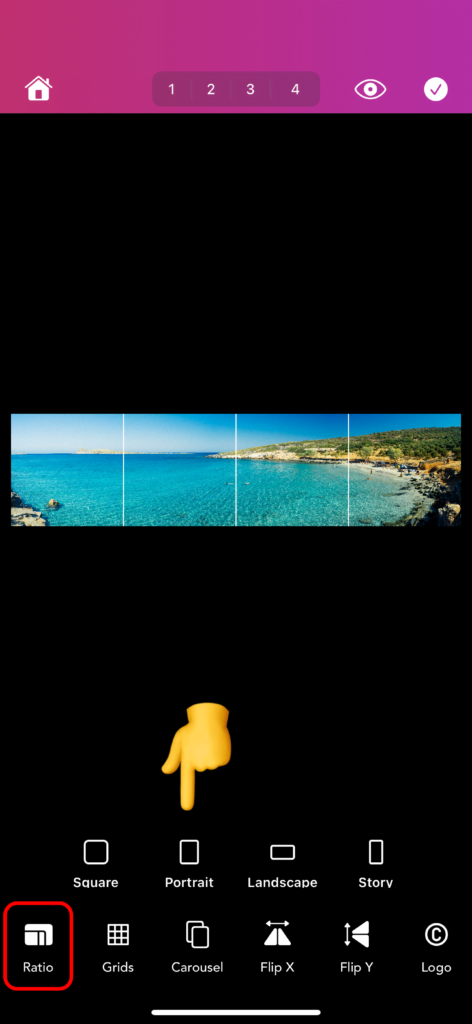
Griddy provides a live preview of how your split image will appear on Instagram, helping you visualize the final carousel post. Select “Export” when you’re satisfied with your carousel post, tap on the “Split” button.

Step 6: Adjust Photo & Confirm
After selecting the ratio, you can adjust your photo by scrolling and zooming to ensure it fits perfectly within the frames. When you are satisfied with the adjustments, tap on the checkmark button to confirm and proceed to the export page.

Step 7: Select “Instagram” Option
On the export screen, select the “Instagram” option. This will prepare your frames for direct posting on Instagram.
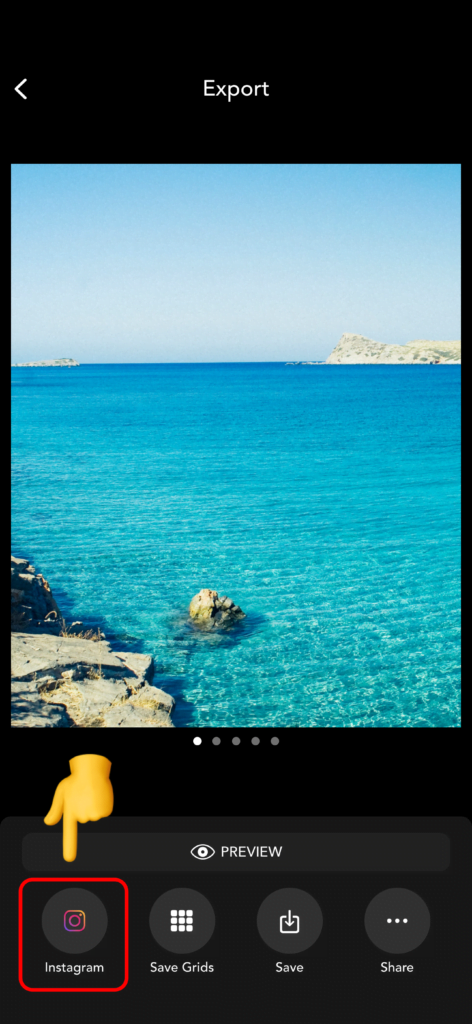
Step 8: Select “Open Instagram”
After selecting the Instagram option, tap on “Open Instagram” to be redirected to the Instagram app. Ensure you have the Instagram app installed on your device.
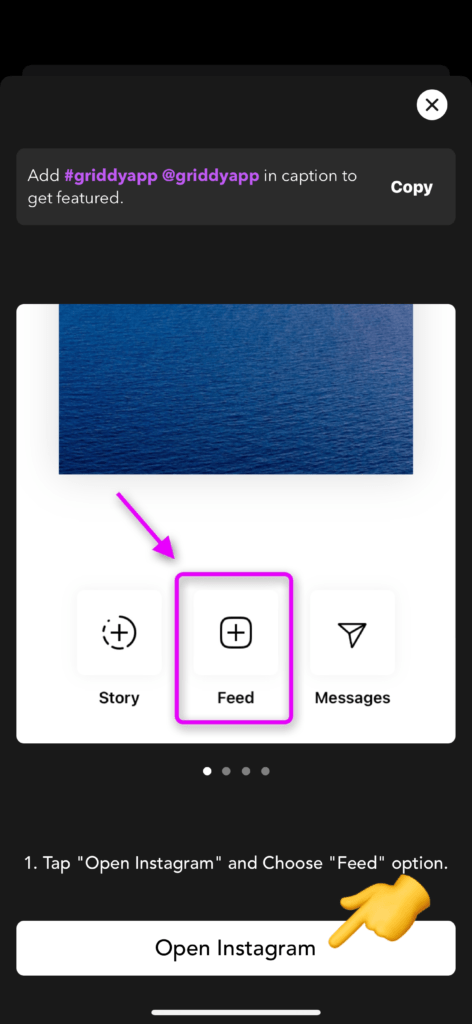
Step 9: Upload to Instagram
Once in the Instagram app, select “Feed” to start creating your carousel post. This will open the posting interface where you can choose your images.
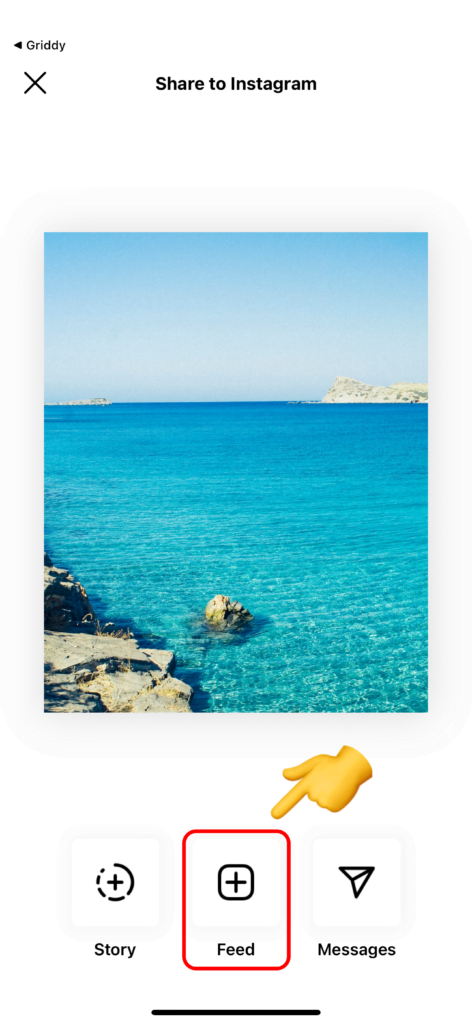
Select the “Multi” button to add multiple photos. Select the frames in the correct order (left to right) to ensure the panoramic effect.
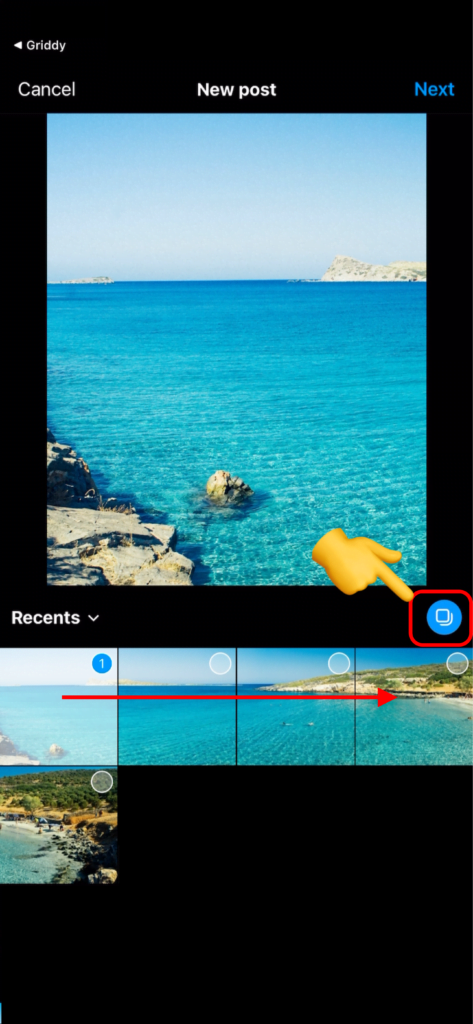
Tap “Next” once you’ve selected and arranged your photos.

On the next screen, you can apply filters or edit your photos if desired. Once done, tap “Next” to proceed to the sharing options.
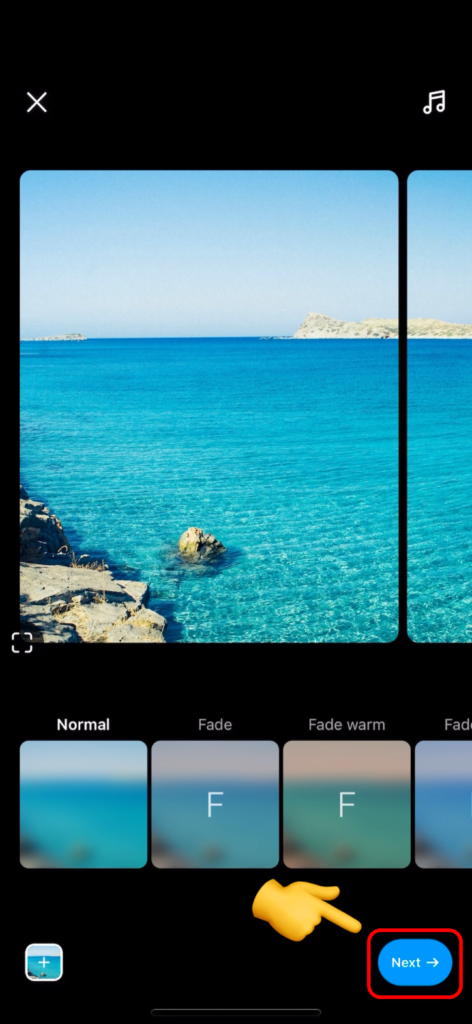
Review your post settings, add a caption, tags, and location if needed. When everything is ready, tap “Share” to post your carousel.
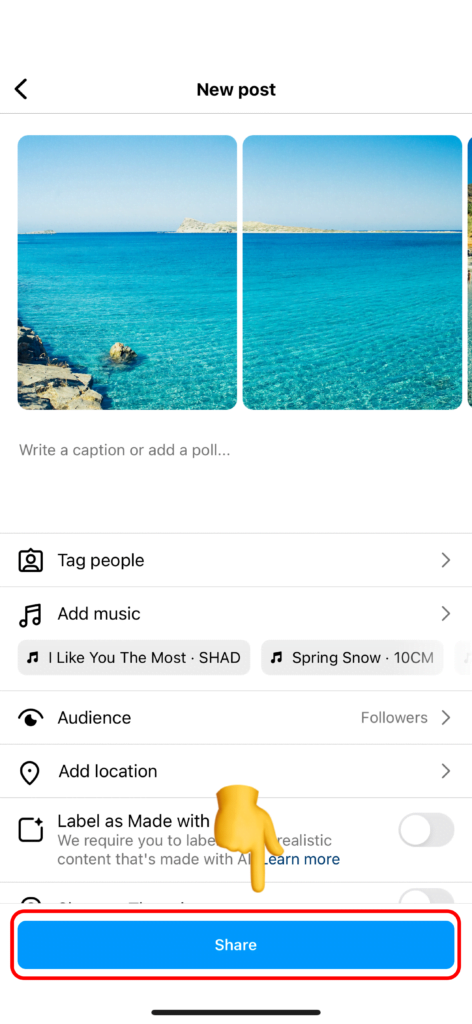
👏 Congratulations!
Your panoramic photo is now posted as a carousel on Instagram. Your followers can swipe left to view the entire panorama seamlessly.

Tips for a Perfect Carousel Post
- High-Resolution Images: Use high-resolution panorama images to ensure clarity and quality in each segment.
- Consistent Filters: Apply the same filter to each segment to maintain a consistent look across the carousel.
- Captions and Hashtags: Use relevant captions and hashtags for each segment to engage your audience and increase discoverability.
- Seamless Transition: Ensure the edges of each segment align perfectly to create a seamless panoramic effect when swiping through the carousel.
Conclusion
With Griddy, creating stunning panoramic carousel posts for Instagram is simple and efficient. Our app takes the hassle out of splitting images, allowing you to focus on sharing beautiful, seamless panoramas with your audience. Whether you’re a travel blogger, landscape photographer, or just love capturing wide vistas, Griddy is the perfect tool to enhance your Instagram feed.
Ready to impress your followers with seamless panorama carousel posts? Download Griddy today and start creating effortlessly!
For more tips and tutorials, check out our blog posts here.




