How to split photo into grids for Instagram?
Instagram’s aesthetic appeal largely depends on how creatively you can present your content. One popular method is splitting a single image into multiple posts to create a seamless grid layout on your profile. If you’re looking to achieve this effortlessly, our app, Griddy: Split Grid Post Maker, is your go-to tool. In this guide, we’ll walk you through the process of splitting an image into grids using Griddy.
Step 1: Download and Install Griddy
First, make sure you have Griddy installed on your iOS device. If you haven’t downloaded it yet, you can find it on the App Store here.
Step 2: Select Split Tool
Once you have the Griddy App open on your device, you will see various options for creating and editing your photos. Tap on the “Split” tool icon, which is located in the top left corner of the screen. This tool allows you to divide your photos into multiple sections.

Step 3: Choose “Grids” Option
After selecting the split tool, a new interface will appear. At the bottom of this screen, you will find several options. Tap on the “Grids” option. This feature lets you split your photo into equal-sized grids, perfect for creating a cohesive Instagram feed.

Step 4: Select Your Grid Layout
Now, you need to choose the grid layout that suits your needs. The app offers various grid options, such as 2×2, 3×3, and more. Select the grid layout by tapping on the corresponding option. For instance, if you want to create a 3×3 grid, tap on the “3×3” option. This will automatically split your photo into nine equal parts.

Step 5: Preview and Export
Before finalizing your split photo, tap on the “Preview” button at the top right corner of the screen. This allows you to see how your photo grids will look on your Instagram feed.

After previewing your grid, tap the “Export” button to proceed. This step ensures that your split photo is prepared for Instagram.
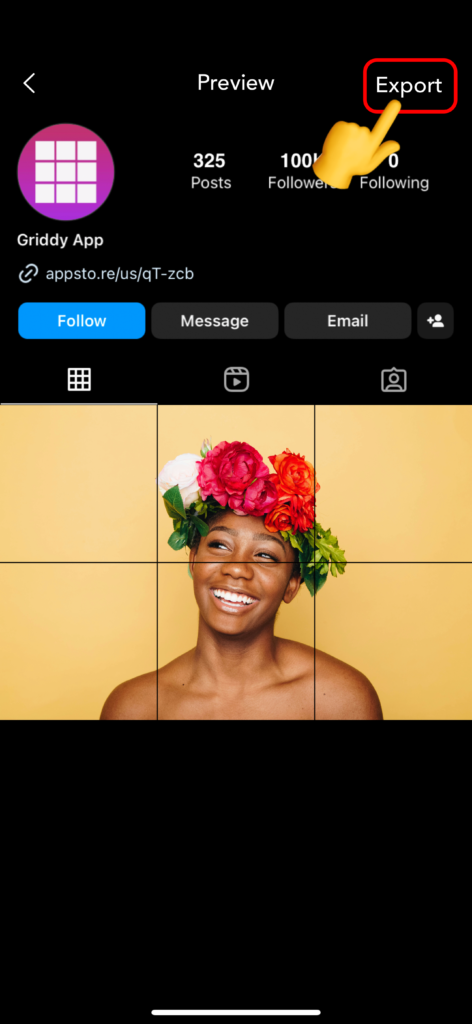
Step 6: Select “Instagram” Option
Tap on the “Instagram” option located at the bottom of the screen. This option ensures that the split photo is optimized for Instagram’s grid layout, making it easier to upload seamlessly.

Step 7: Upload Your Grid Photos
Begin uploading each grid photo in the correct order.

When you tap on a grid photo, you will be directed to Instagram. Select the “Feed” option to upload it to your Instagram Feed.
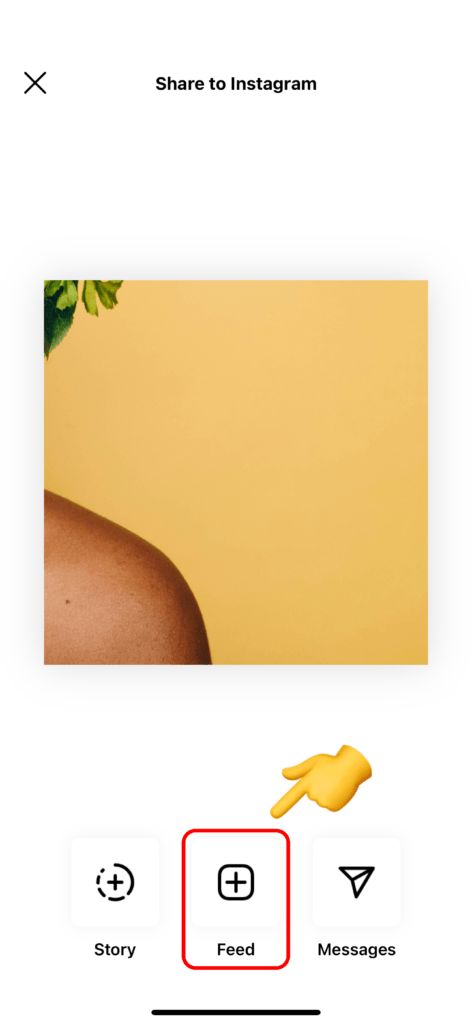
Step 8: Complete Your Grid
After uploading the first grid, go back to the Griddy App. Repeat the process until all grids are posted to your Instagram feed.
Make sure to upload the photos in the sequence provided by the Griddy app to maintain the correct arrangement and visual continuity in your feed. Each photo should be posted one by one in the order specified to achieve the desired grid effect.
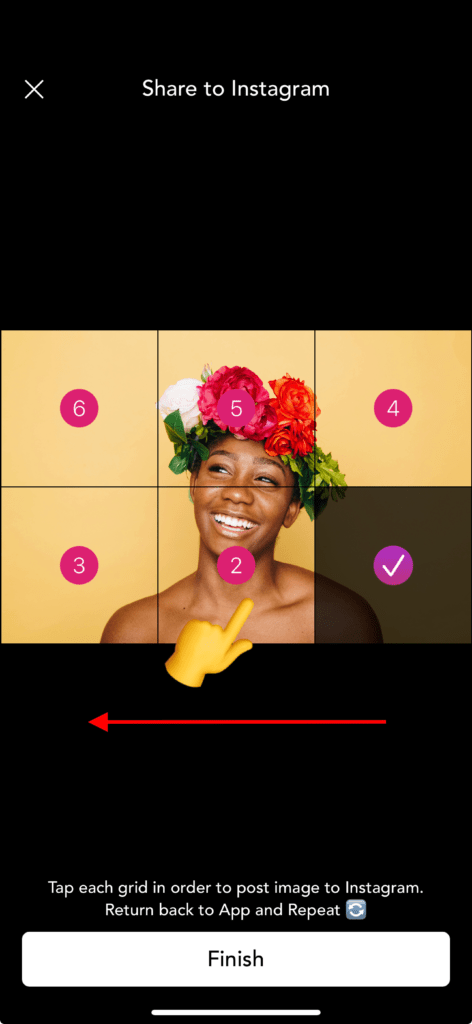
👏 Congratulations, you have successfully created your first photo grids for Instagram!
Once all parts are uploaded, you can preview your Instagram feed to see the final result. Ensure that each part of the split photo is aligned correctly to create a cohesive and visually appealing grid.
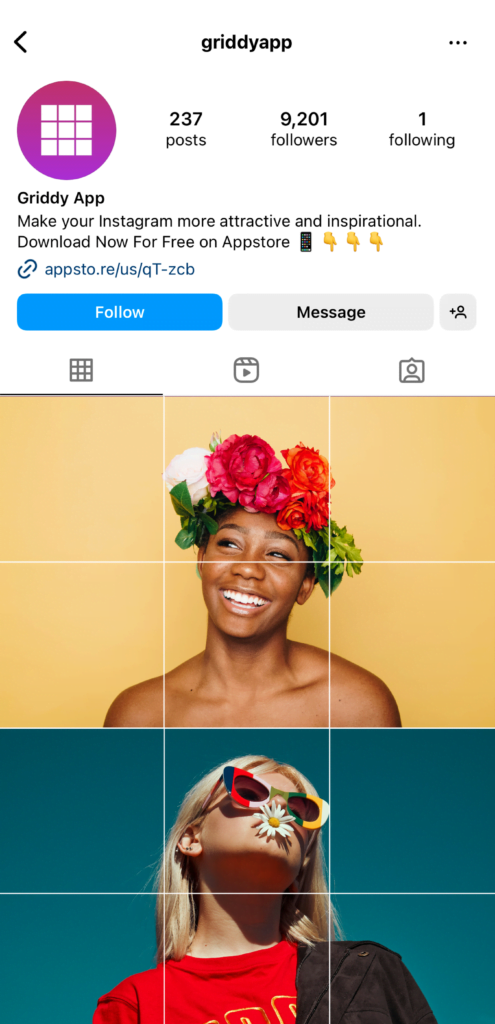
By following these simple steps, you can create stunning split photos for your Instagram grid using the Griddy App. This tool makes it easy to enhance your social media presence with professional and eye-catching visuals. Start experimenting with different grid layouts and see how they can transform your Instagram feed!
💡 Tips for a Perfect Grid
• High-Resolution Images: Use high-resolution images to ensure clarity and quality in each split post.
• Consistent Filters: Apply the same filter to each post to maintain a consistent look across your grid.
• Captions and Hashtags: Use relevant captions and hashtags for each post to engage your audience and increase discoverability.
Conclusion
With Griddy, creating stunning grid layouts for Instagram is a breeze. Our app simplifies the process, allowing you to focus on crafting visually captivating profiles that stand out. Whether you’re a content creator, influencer, or just someone who loves to experiment with Instagram aesthetics, Griddy is the perfect tool to enhance your feed.
Ready to transform your Instagram profile? Download Griddy today and start creating your seamless grid posts effortlessly!
For more tips and tutorials, check out our blog posts here.




